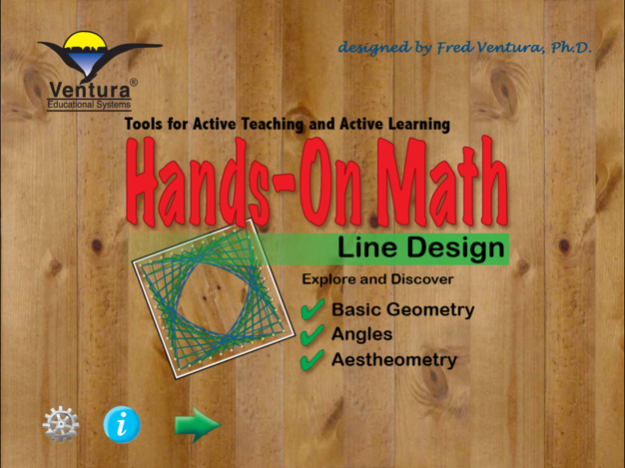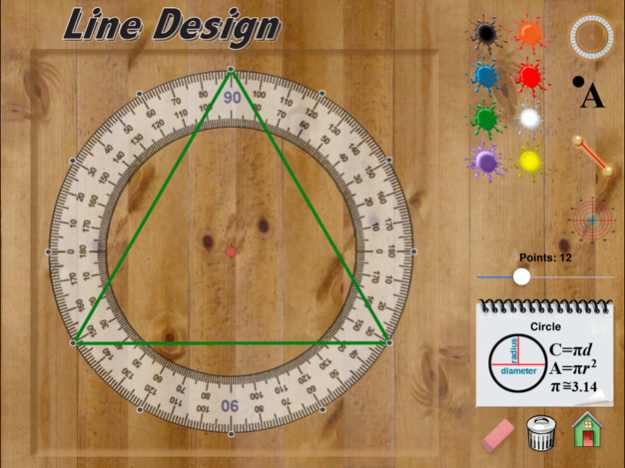Hands-On Math Line Design 3.1
Paid Version
Publisher Description
Hands-On Math Line Design is an interactive learning environment where students explore and discover the fundamental ideas of geometry.
Hands-On Math Line Design is an interactive learning environment where students explore and discover the fundamental ideas of geometry. It is a perfect classroom tool for mathematics enrichment.
While using this app students will use mathematical thinking skills to create colorful designs. Students will be amazed that curved designs can be created with only straight line segments.
Encourage your students to take some time to explore LineDesign, and as they do help them to discuss their findings. Elicit math vocabulary while creating designs. Younger learners will benefit from using the terms such as line, line segment, end point, intersection, rectangle, square, circle, and triangle.
For older students teachers may want to use some of the options available by tapping the grid icon. Based on the shape selected either a rectangular or polar coordinate graphic system is displayed. Teachers will want to use these features as components of their coordinate geometry and angle measurement curriculum.
Topics:
Properties of Geometric Shapes
Geometric Terminology
Classification of Angles
Properties of Polygons
Coordinate Systems (Rectangular and Polar)
Angles and Degrees
Parts of a Circle
Mathematical Thinking and Reasoning
Relationship between Geometry and Art
Mar 23, 2021
Version 3.1
This version provides an improvement to the transitions from portrait mode to landscape mode. It also updates the privacy policy metadata.
About Hands-On Math Line Design
Hands-On Math Line Design is a paid app for iOS published in the Kids list of apps, part of Education.
The company that develops Hands-On Math Line Design is Ventura Educational Systems. The latest version released by its developer is 3.1.
To install Hands-On Math Line Design on your iOS device, just click the green Continue To App button above to start the installation process. The app is listed on our website since 2021-03-23 and was downloaded 0 times. We have already checked if the download link is safe, however for your own protection we recommend that you scan the downloaded app with your antivirus. Your antivirus may detect the Hands-On Math Line Design as malware if the download link is broken.
How to install Hands-On Math Line Design on your iOS device:
- Click on the Continue To App button on our website. This will redirect you to the App Store.
- Once the Hands-On Math Line Design is shown in the iTunes listing of your iOS device, you can start its download and installation. Tap on the GET button to the right of the app to start downloading it.
- If you are not logged-in the iOS appstore app, you'll be prompted for your your Apple ID and/or password.
- After Hands-On Math Line Design is downloaded, you'll see an INSTALL button to the right. Tap on it to start the actual installation of the iOS app.
- Once installation is finished you can tap on the OPEN button to start it. Its icon will also be added to your device home screen.